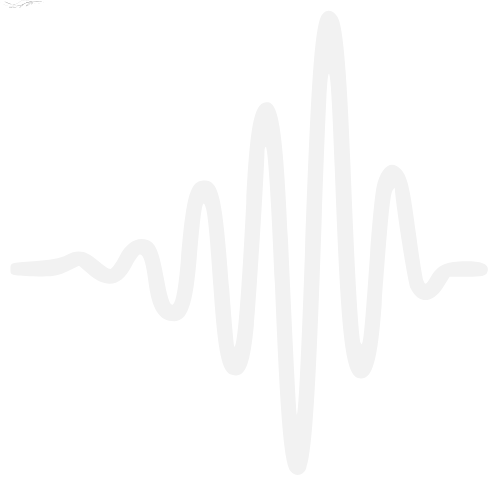50 Shades of Grey
Shooting in B&W vs Converting Colour Images
PHOTOGRAPHY PERSPECTIVES


The difference between shooting in black and white versus converting colour photos to black and white in post-processing depends on a variety of factors, and "better" can be subjective depending on what you're trying to achieve.
When you shoot in black and white, the camera processes the image in real-time, simplifying the scene's colours into shades of grey based on the camera's internal algorithm. This can help you to see the world in black and white through your viewfinder or on your LCD screen, which may aid in composing images with strong contrast and shapes. It can be beneficial if you want to focus on lighting, shadows, shapes, textures, and forms.
On the other hand, shooting in colour gives you much more flexibility in post-processing. When you convert a colour image to black and white in a program like Affinity or Photoshop, you can adjust the intensity of different colours and their corresponding greyscale tones, which provides you with more control over the final image. This can enable you to create a wide range of black and white looks based on a single colour image.
One crucial factor is if you are shooting in JPEG or RAW. If you shoot JPEG in black and white, the camera will discard the colour information and it can't be retrieved. But if you shoot RAW in black and white mode, the camera captures all of the colour information, but shows you a black and white preview on your screen. This gives you the best of both worlds: you can see the world in black and white as you shoot, but still have all the colour data available when you open the RAW file in post-processing, allowing you to make a highly customised black and white conversion.
Ultimately, it depends on your personal preferences and workflow. Some photographers enjoy the simplicity and challenge of shooting in black and white, while others prefer the control and flexibility that comes with converting colour images to black and white in post-processing.
© Peter Pickering 2024. www.peterpickering.com